If you make changes to an App and then want to go back to an earlier version or the original, use the Versions workspace to access and restore previous files. You will find the App definition (the .lianja file) and any script files (.prg, .js etc.) you have altered and saved listed by date. Double-click a file name to view it in the Editor and click the ‘Restore from backup’ button to restore it.
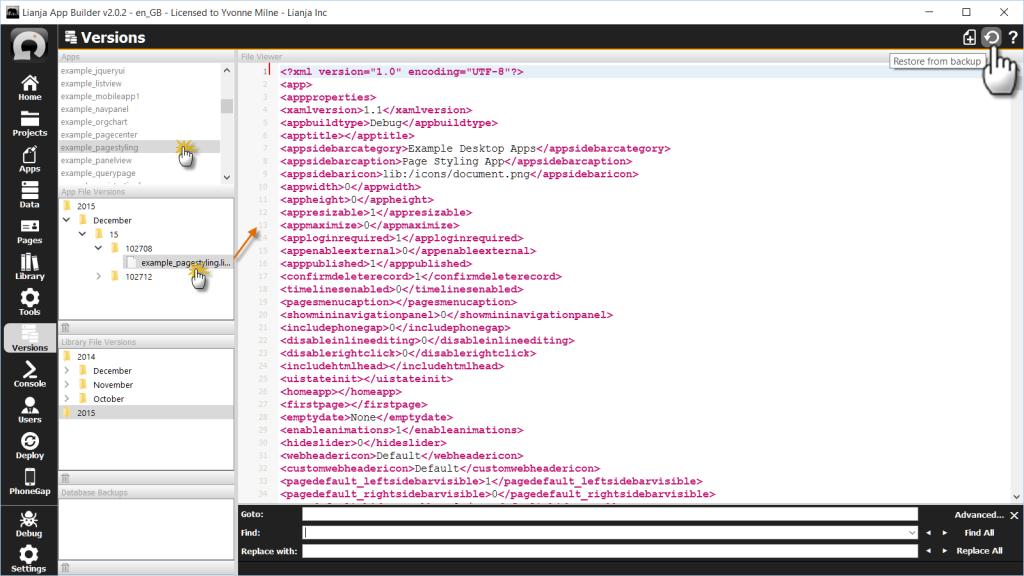
We all make mistakes when developing software and we all know the importance of keeping backups.
In Lianja v2.1 there are several ways of keeping track of what you do and assistance for you when things go wrong and you need to recover to a previous stable codebase.
1. As in earlier versions, the “Versions” workspace keeps a chronological backup of all files edited and all changes to the .lianja file which defines your app.
2. The MenuBar now has “Database | Backup Database…” and “Database | Restore Database…”. These enable you to make snapshot backups of your development database and restore from a previous snapshot. Additionally, “Apps | Backup App…” and “Restore App…” do the same thing for Apps. Both of these operations can be performed while you are developing an App. There is no need to close the App or the Database first.
3. The “Apps” and “Library” now have Git integrated providing a multitude of Git commands through the UI. And to top it all off a “Git Console” can be used to display a dialog which allows you to type git commands, execute them and view the output. I have paid particular attention to git “Branching” and “Merging” with the objective of simplifying the development workflow.
I recommend reading: https://git-scm.com/book/en/v2