Lianja sections are visual representation of tables. Some apps have only 1 section and no relationship problems:
a) Demo apps with a section with TABLE attribute specified
| app_name | page_id | section_id | type | table |
| example_canvasquerypage: | page1 | section1 | canvas | CUSTOMERS |
| example_checklistview: | page1 | section1 | form | CUSTOMERS |
| example_csstheme: | page1 | section1 | form | CUSTOMERS |
| example_datamapping: | page1 | section1 | grid | ORDER_DETAILS |
| example_gridgadget: | page1 | section1 | form | EXAMPLE |
| example_listview: | page1 | section1 | form | CUSTOMERS |
| example_mobileapp1: | customers | section1 | form | CUSTOMERS |
| example_pagestyling: | page1 | section1 | form | CUSTOMERS |
| example_treeviewgadget: | page1 | section1 | form | CUSTOMERS |
| lianjacustomcanvas: | page1 | section2 | canvas | CUSTOMERS |
| ui_mypagelibrary: | customerlist | customerlist_section | grid | CUSTOMERS |
b) Demo apps with a section without TABLE attribute specified
| app_name | page_id | section_id | type |
| example_canvaslayoutjs: | page1 | section1 | canvas |
| example_catalogview: | page1 | section1 | catalogview |
| example_customlayoutjs: | page1 | section1 | custom |
| example_docview: | page1 | section1 | documentview |
| example_drawable: | page1 | section1 | custom |
| example_galleryview: | page1 | section1 | galleryview |
| example_gridlayout: | page1 | section1 | custom |
| example_jqueryui: | page1 | section1 | webview |
| example_jsrpc: | page1 | section1 | canvas |
| example_pagecenter: | page3 | section1 | pagecenter |
| example_panelview: | page1 | section1 | panelview |
| example_videoplayer: | page1 | section1 | videoplayer |
example_canvasquerypage
This is a demonstration of Search Panel on a canvas section.

The field Region (customers.region) is set to Search Panel with formitem’s attribute Search panel field=true

Search Panel is set visible in section’s attribute Search Panel | Visible=true
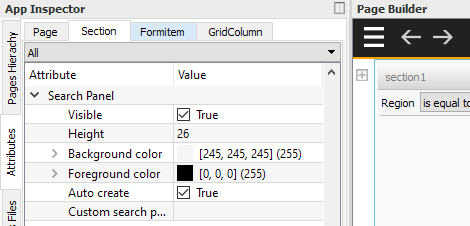
example_checklistview
Demostration of CheckListView gadget.

CheckListView is defined inline

Click delegate

proc page1_section1_field13_click()
messageBox("you have selected "+Lianja.get("field13").value)
endproc
Subtitles on form are demonstrated too: Customer and Address.
Appearance of header menu: & sign for bolding initial letter.

Appearance of footer menu: <sign for left positioning (> for right, | center)

There is no code handling for selecting menu options.