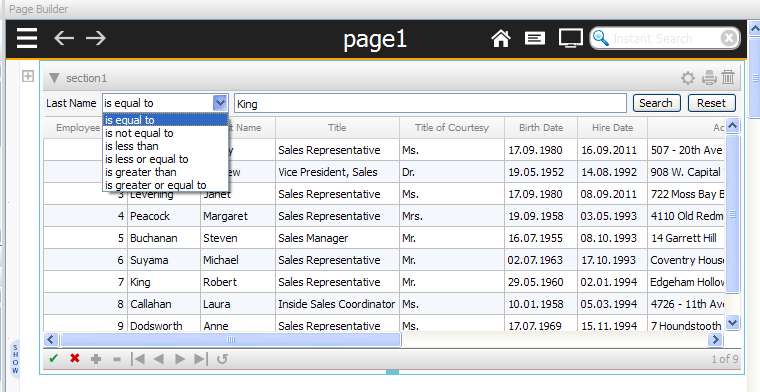Q:
is possible to know the contents of the char contained in the “search box” (Instant search is upper right field with magnifyer)
A:
the search field is not currently exposed.
A quick explanation on how to search data behind a section either by referencing the row itself, or using the search delegate.
https://youtu.be/a_cSD_oBz-Y
Q:
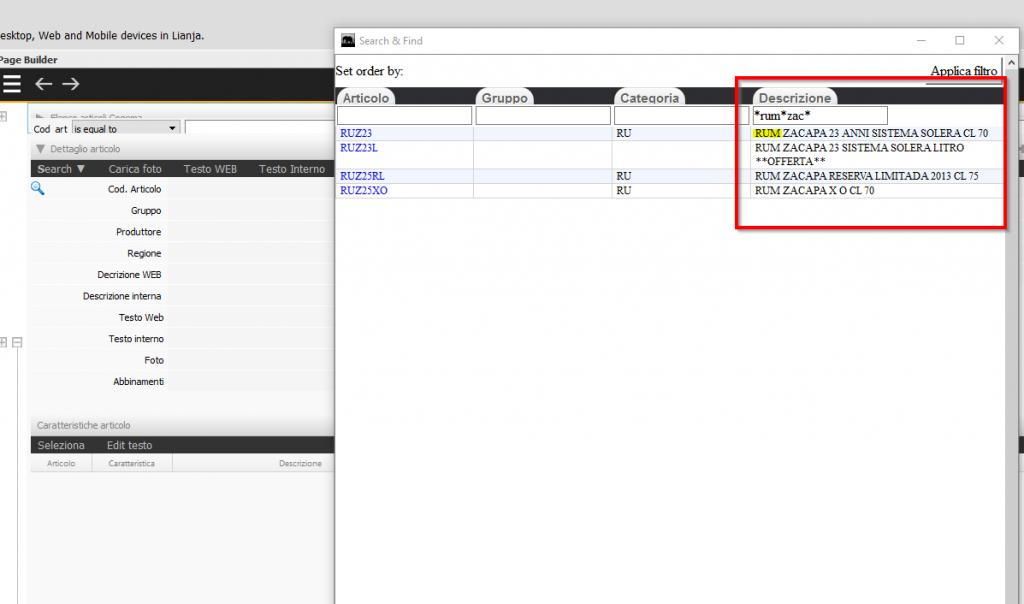
to find the right record, I’ve write a RSP page to display, filter and sort the table.
is possible to do something like this in a grid?
With VFP, my user can click on a column, then just typing some char, I open a “search” window…
Is possible something like that with Lianja?
A:
The way I would do it, is to just add a custom control.
In this case, add a textbox that calls a showdialog.
Look back at this thread.
http://lianja.com/community/showthre…grid+container
Code:
public mysearchbox
define class clsmytextbox as textbox
proc interactivechange()
Lianja.writelog(this.text)
endproc
enddefine
proc mycontainer
mycontainer = createobject("container")
mycontainer.layout = "horizontal"
mycontainer.height = 50
mycontainer.addobject("mysearchbox","clsmytextbox" )
return mycontainer
In this case, I am just writing out as each letter is entered.
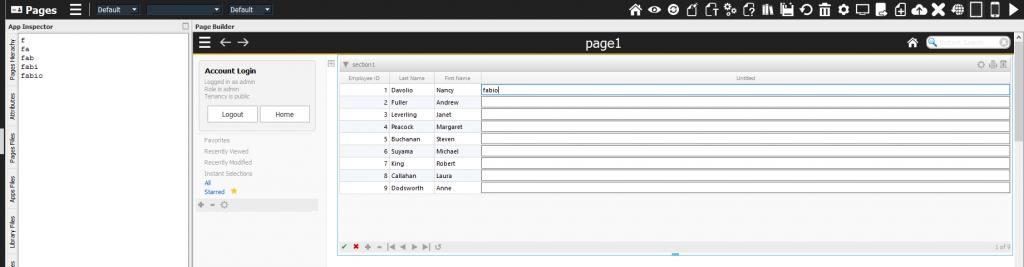
A2:
Ahh – you want to be able to type in the top row.
You can actually just use webview in the menu.
I just tried this and it worked well for me.
Under menu, click visible.
Then add an rsp or jssp page as the menu panel.
Adjust the height.
Instant Search – Search information shown in Section HeaderBar
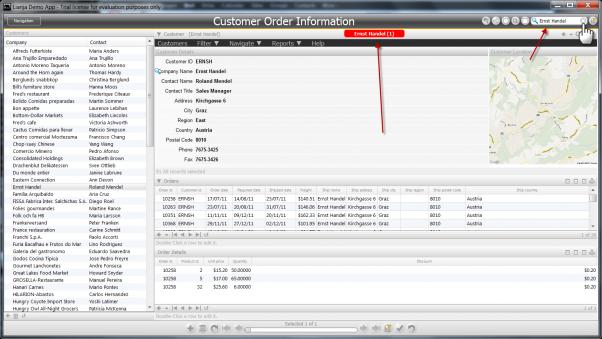
Code:
$("page:customers?action=search&text={customers.companyname}||hidedialogpanel")
Code:
$("section:section1?action=search&text={}")
Q:
I have a page with a grid section and below it a canvas section
I want a search panel for the grid so in the grid Search Panel attributes I checked true for Visible and Auto Create.
Actually, the panel is there but the panel has nothing in it. It’s just a blank strip.
A:
Search panel for the grid means you get a row between section name and a grid body.
It is empty until you chose column from grid for this use.
You need to doubleclick on Last Name column in the grid and set attribute Search panel field=True
You dont need canvas section with a field for that. The field is already on that panel.