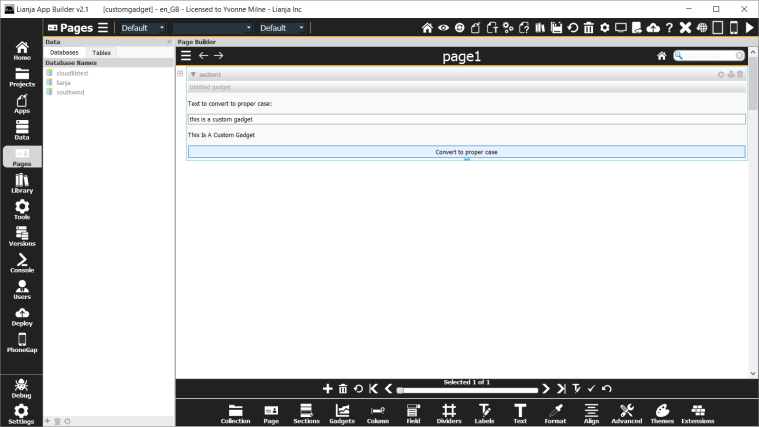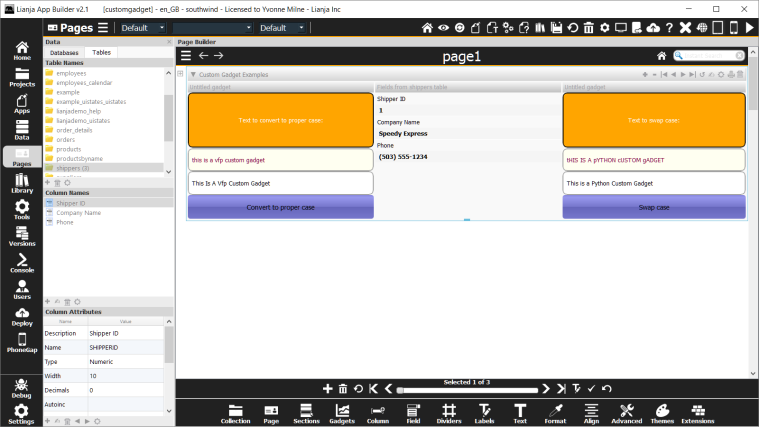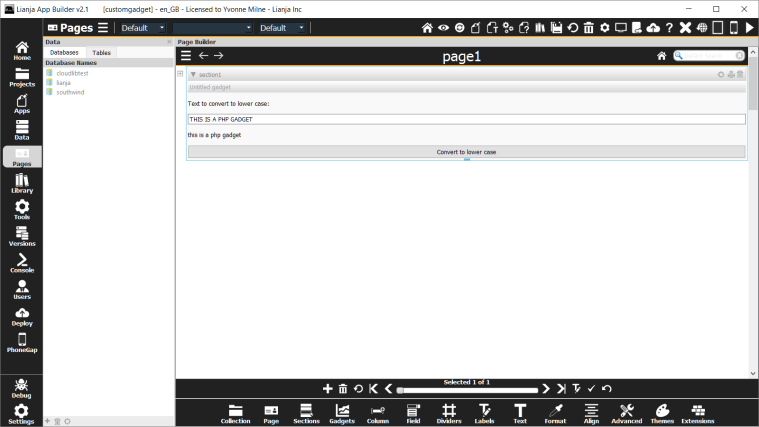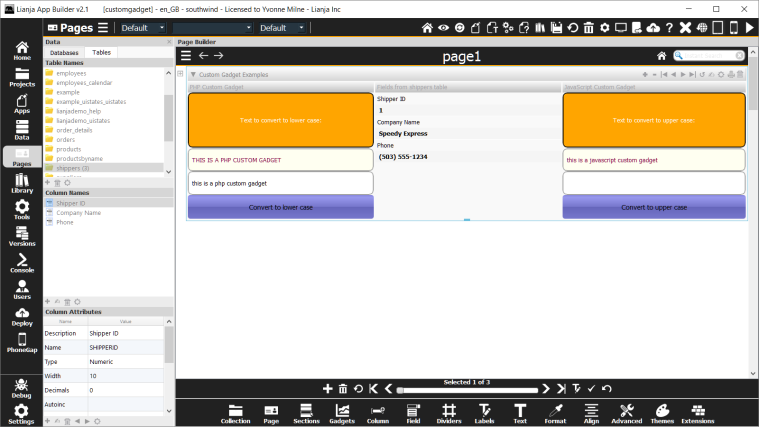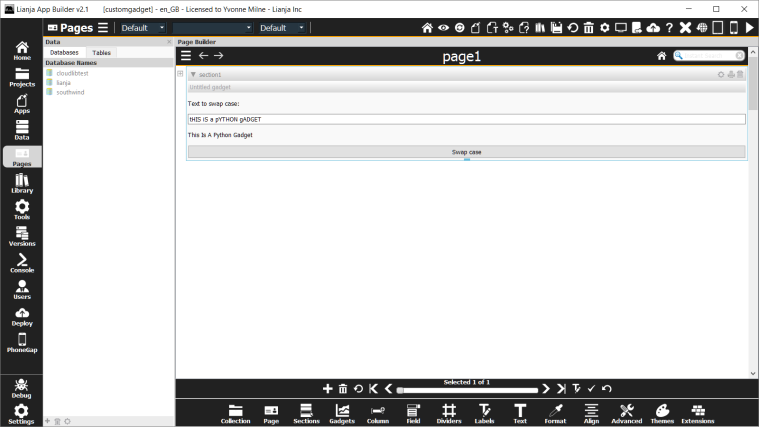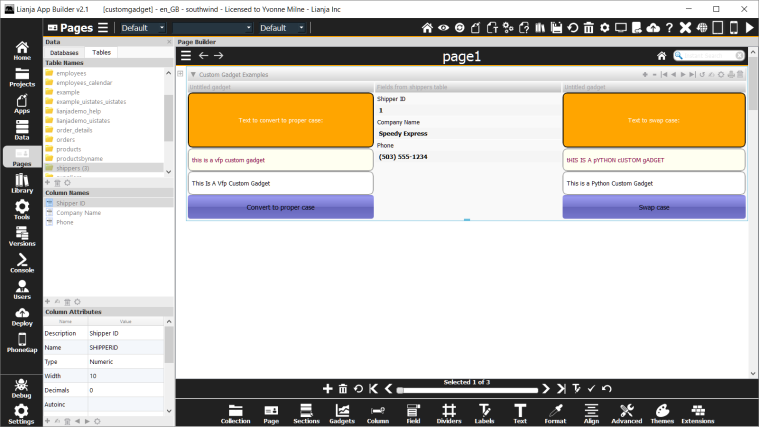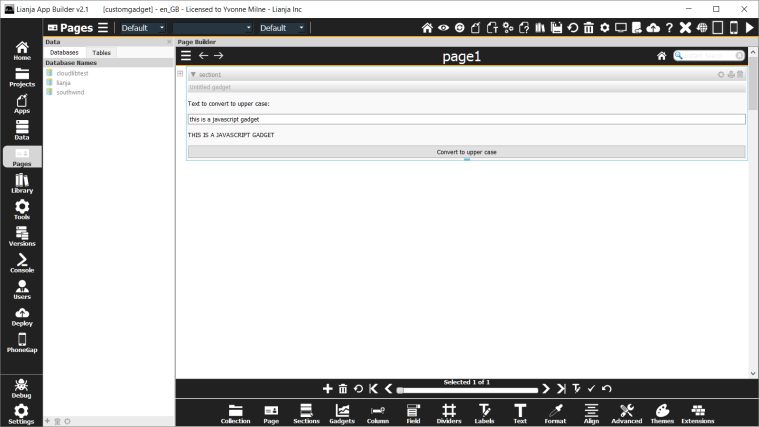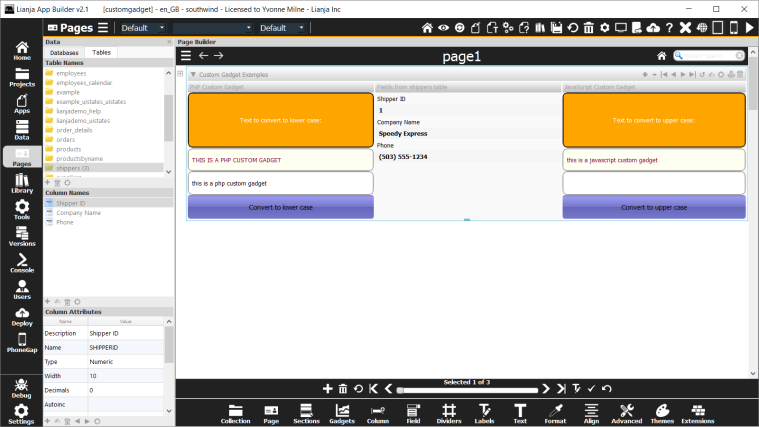<%@ Language=VFP %>
<html>
<head>
<meta http-equiv="Content-Type" content="text/html; charset=windows-1252">
</head>
<%
timeofday()
if len(database())=0
open database southwind
endif
// get the column descriptions
use example in 0 current
astore(afieldList, fldlist(), ',')
declare afieldDesc[ fldcount() ]
adesc(afieldDesc)
use
// perform the query
tmpfile = sys(2015)
select * from example order by state save as [&tmpfile]
use [&tmpfile] in 0 current
declare afieldList[ fldcount() ]
// declare some special symbols (html uses ampersand so do we)
amp = chr(38)
nbsp = amp + "nbsp;"
// generate the html output
? ('<table width="100%" height="100%" cellpadding="5" cellspacing="0" bgcolor="white" border=0px>')
? ('<tr bgcolor="gray">')
? ('<td align="center" colspan="&(fldcount())">')
? ('</td>')
? ('</tr>')
// display column headings
? ('<tr bgcolor="#eaeaea">')
for j=1 to fldcount()
? ('<td halign=center valign=top>')
? ('<b><font color="gray">' + afieldDesc[j] + '</font></b>')
? ('</td>')
next
? ('</tr>')
? ('<tr bgcolor="darkgray" height="1px">' + replicate('<td></td>', fldcount()) + '</tr>')
// group subtotals by the STATE field
last_state = state
declare subtotals[3]
subtotals[1] = 0.0 // limit
subtotals[2] = 0.0 // balance
subtotals[3] = 0.0 // available
m_limit = 0.0
m_balance = 0.0
m_available = 0.0
// scan through the records generating the table rows and columns
goto top
// for all records...
for i=1 to reccount()+2
if mod(i,2) = 0
rowcolor = "#f9f9f9"
altcolor = "#FFFFFF"
else
rowcolor = "#FFFFFF"
altcolor = "#f9f9f9"
endif
// check for subtotal break
if (state != last_state and i > 1) or (i > reccount())
? ('<tr bgcolor="lightgray" height="1px">' + replicate('<td></td>', fldcount()) + '</tr>')
// display subtotals
? ('<tr bgcolor="#f5f5f5" color="gray">')
if i <= reccount()+1
? ('<td colspan="3" halign=left><b><font color="gray">Sub-total for state: ' + last_state + '</font></b>')
? (replicate('<td>&(nbsp)</td>', 5))
elseif i = reccount()+2
? ('<td color="gray" halign=left><b>Totals:</b>')
? (replicate('<td>&(nbsp)</td>', 7))
endif
? ('<td align=right>')
tmpfld = currency(subtotals[1])
fld = 'tmpfld'
? ('<b><font color="gray">' + etos(&fld)+'&(nbsp)&(nbsp)' + '</font><b>')
? ('</td>')
? ('<td align=right>')
tmpfld = currency(subtotals[2])
fld = 'tmpfld'
? ('<b><font color="gray">' + etos(&fld)+'&(nbsp)&(nbsp)' + '</font><b>')
? ('</td>')
? ('<td align=right>')
tmpfld = currency(subtotals[3])
fld = 'tmpfld'
? ('<b><font color="gray">' + etos(&fld)+'&(nbsp)&(nbsp)' + '</font><b>')
? ('</td>')
? (replicate('<td>&(nbsp)</td>', 1))
? ('</tr>')
? ('<tr bgcolor="white" height="1px">' + replicate('<td></td>', fldcount()) + '</tr>')
if i > reccount()+1
? ('<tr bgcolor="white" height="1px">' + replicate('<td></td>', fldcount()) + '</tr>')
? ('<tr bgcolor="black" height="1px">' + replicate('<td></td>', fldcount()) + '</tr>')
endif
? ('<tr colspan="&(fldcount())" bgcolor="&altcolor">')
? (replicate('<td>&(nbsp)</td>', fldcount()))
? ('</tr>')
if i = reccount()+1
subtotals[1] = m_limit // limit
subtotals[2] = m_balance // balance
subtotals[3] = m_available // available
loop
endif
subtotals[1] = 0.0 // limit
subtotals[2] = 0.0 // balance
subtotals[3] = 0.0 // available
if i > reccount()+1
exit
endif
endif
// save subtotal values
last_state = state
subtotals[1] = subtotals[1] + limit
subtotals[2] = subtotals[2] + balance
subtotals[3] = subtotals[3] + available
m_limit = m_limit + limit
m_balance = m_balance + balance
m_available = m_available + available
// for all columns...
? ('<tr bgcolor="&rowcolor">')
for j=1 to fldcount()
fld = afieldlist(j)
if (upper(fld) = 'LIMIT' or upper(fld) = 'BALANCE' or upper(fld) = 'AVAILABLE')
tmpfld = currency(&fld)
fld = 'tmpfld'
? ('<td valign=top align=right>')
else
? ('<td valign=top align=left>')
endif
? (etos(&fld)+"&(nbsp)&(nbsp)")
? ('</td>')
next
? ('</tr>')
skip
next
? ('</table>')
? ('** End of report elapsed time '+timeofday(4)+' seconds **')
erase '&tmpfile..dbf'
erase '&tmpfile..dbt'
%>
</body>
</html>
https://www.lianja.com/doc/index.php/Example_webview_gadget_rsp_script
PHP:
// Lianja PHP WebView // echo '<html>'; echo '<head>'; echo '<style>'; echo '.tablecaption { background: gray; font-weight: bold; color: white; height:26px; }'; echo '.smallfont { font-size:small; }'; echo 'body { padding: 0px; margin: 0px; border: 1px solid lightgray; border-top: 1px solid white;}'; echo '</style>'; echo '</head>'; echo '<body>'; // open the southwind database $db = Lianja::openDatabase("southwind"); // Open a recordset $rs = $db->openRecordSet("select * from example"); // main table echo '<table cellpadding="5">'; echo '<caption class="tablecaption">Example PHP Report</caption>'; // print table headings $rs->movefirst(); echo '<tr bgcolor="lightgray" class="smallfont">'; for ($j=0; $j<$rs->fcount(); ++$j) { echo '<th><font color="white">' . $rs->fields($j)->name . '</font></th>'; } echo "</tr>"; // Traverse the recordset and write the output into the Webview section. for ($i=0; $i<$rs->reccount(); ++$i) { if (($i%2) == 0) { $rowcolor = "#f1f6fe"; $altcolor = "#FFFFFF"; } else { $rowcolor = "#FFFFFF"; $altcolor = "#f1f6fe"; } echo '<tr bgcolor="' . $rowcolor . '" color="darkgray" class="smallfont" valign="top">'; for ($j=0; $j<$rs->fcount(); ++$j) { $name = $rs->fields($j)->name; $value = $rs->fields($j)->value; if (in_array($name, array('LIMIT', 'AVAILABLE', 'BALANCE'))) { echo '<td align="right">$' . sprintf("%-8.2f", $value) . '</td>'; } else { echo '<td>' . $value . '</td>'; } } echo '</tr>'; $rs->movenext(); } // end of table echo '</table>'; // Close the recordset $rs->close(); // end of report echo '<hr />Report complete at <b>' . date("r", time()) . '</b>'; // Close off HTML tags echo '</body>'; echo '</html>';
Python:
#
# Lianja Custom Python WebView
#
#
import Lianja
import time
# The output of the "print" command will be redirected into the WebView.
print "<html>"
print "<head>"
print "<style>"
print ".tablecaption { background: gray; font-weight: bold; color: white; \
height:26px; }"
print ".smallfont { font-size:small; }"
print "body { padding: 0px; margin: 0px; border: 1px solid lightgray; \
border-top: 1px solid white;}"
print "</style>"
print "</head>"
print "<body>"
# open a database
db = Lianja.openDatabase("southwind")
# open a recordset
rs = db.openRecordSet("select * from example")
# main table
print "<table cellpadding=\"5\">"
print "<caption class=\"tablecaption\">Example Python Report</caption>"
# column headings
rs.movefirst()
print "<tr bgcolor=\"lightgray\" class=\"smallfont\">"
for j in range( rs.fcount() ):
print "<th><font color=\"white\">" + rs.fields(j).name + "</font></th>"
print "</tr>"
# Traverse the recordset and write the output into the Webview section.
for i in range( rs.reccount() ):
if ((i%2) == 0):
rowcolor = "#f1f6fe"
altcolor = "#FFFFFF"
else:
rowcolor = "#FFFFFF"
altcolor = "#f1f6fe"
print "<tr bgcolor=\"" + rowcolor + "\" color=\"darkgray\" class=\"smallfont\" valign=top>"
for j in range( rs.fcount() ):
if rs.fields(j).name in [ "LIMIT", "BALANCE", "AVAILABLE" ]:
print "<td align=right>$%.2f</td>" % rs.fields(j).value
else:
print "<td>%s</td>" % rs.fields(j).value
print "</tr>"
rs.movenext()
# end of table
print "</table>"
# Close the RecordSet
rs.close()
# End of report
print "<hr>Report complete at <b>" + time.asctime() + "</b>"
# Close off HTML tags
print "</body>"
print "</html>"
https://www.lianja.com/doc/index.php/Example_webview_gadget_Python_script
JS:
<%@ Language=JavaScript %>
<html>
<head>
<style>
.tablecaption { background: gray; font-weight: bold; color: white; height:26px; }
.smallfont { font-size:small; }
body { padding: 0px; margin: 0px; border: 1px solid lightgray; border-top: 1px solid white;}
</style>
</head>
<body>
<%
db = Lianja.openDatabase("southwind");
// Open a recordset
rs = db.openRecordSet("select * from example");
// main table
print("<table cellpadding=\"5\">");
print("<caption class=\"tablecaption\">Example JavaScript Report</caption>");
// print table headings
rs.moveFirst();
print("<tr bgcolor=\"lightgray\" class=\"smallfont\">");
for (j=0; j < rs.fieldcount; ++j)
{
print("<th><font color=\"white\">" + rs.fields(j).name + "</font></th>");
}
print("</tr>");
// Traverse the recordset and write the output into the Webview section.
for (i=0; i < rs.reccount; ++i)
{
if ((i%2) == 0)
{
rowcolor = "#f1f6fe";
altcolor = "#FFFFFF";
}
else
{
rowcolor = "#FFFFFF";
altcolor = "#f1f6fe";
}
print("<tr bgcolor=\"" + rowcolor + "\" color=\"darkgray\" class=\"smallfont\" valign=top>");
for (j=0; j < rs.fieldcount; ++j)
{
name = rs.fields(j).name;
value = rs.fields(j).value;
if (['LIMIT', 'AVAILABLE', 'BALANCE'].indexOf(name) >= 0)
{
print("<td align=right>$" + value.toFixed(2) + "</td>");
}
else
{
print("<td>" + value + "</td>");
}
}
print("</tr>");
rs.moveNext();
}
// end of table
print("</table>");
// Close the recordset
rs.close();
// end of report
print("<hr>Report complete at <b>" + new Date() + "</b>");
%>
</body>
</html>